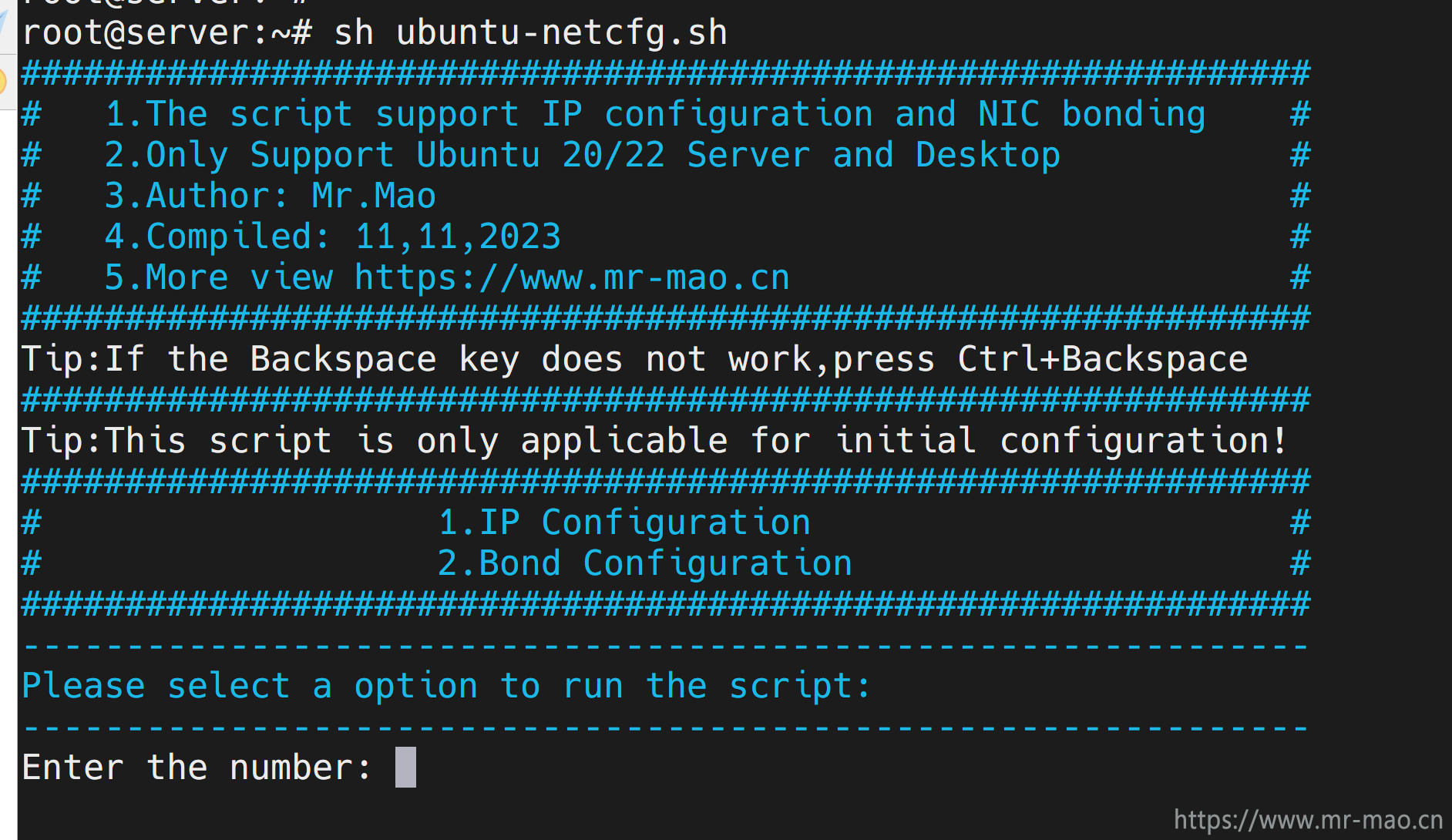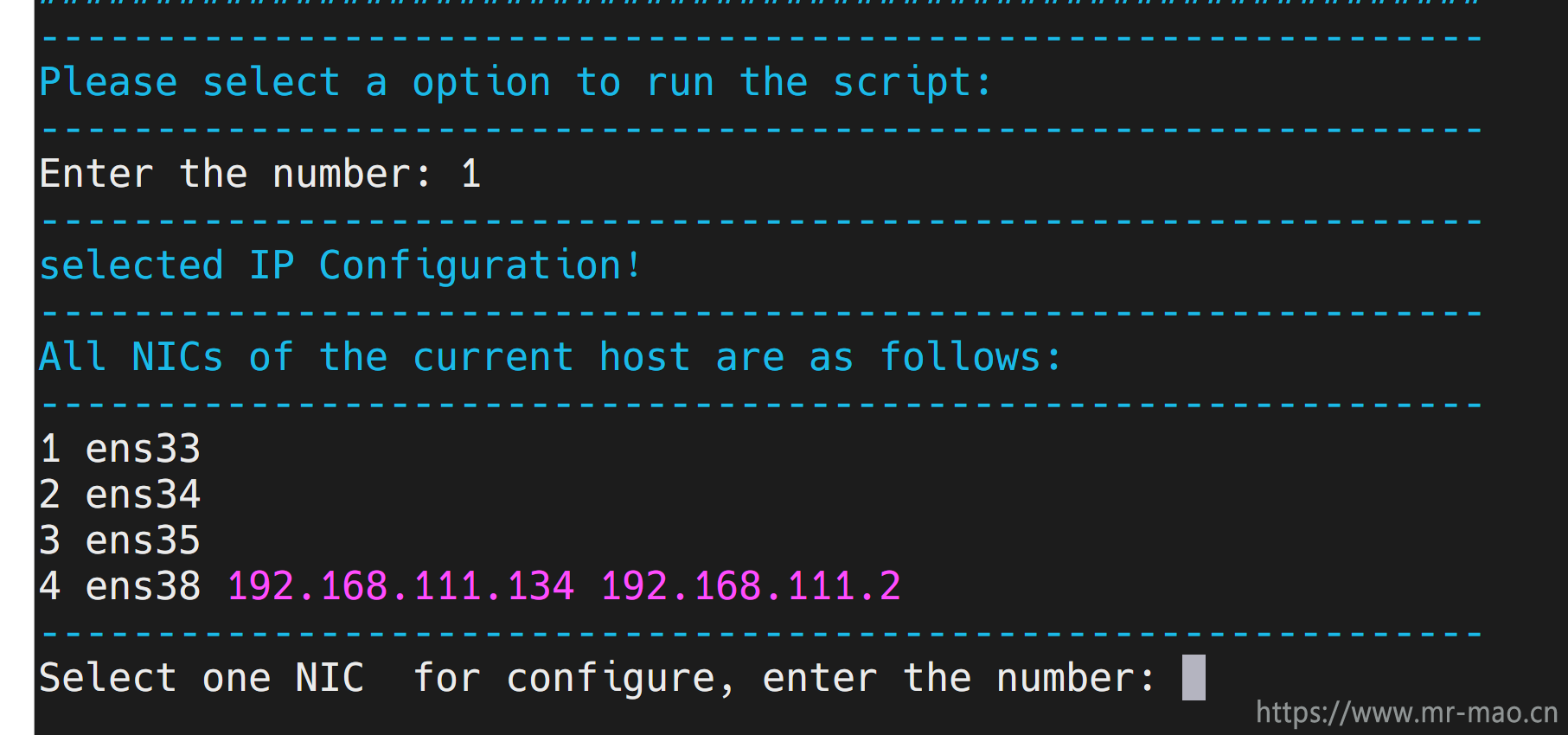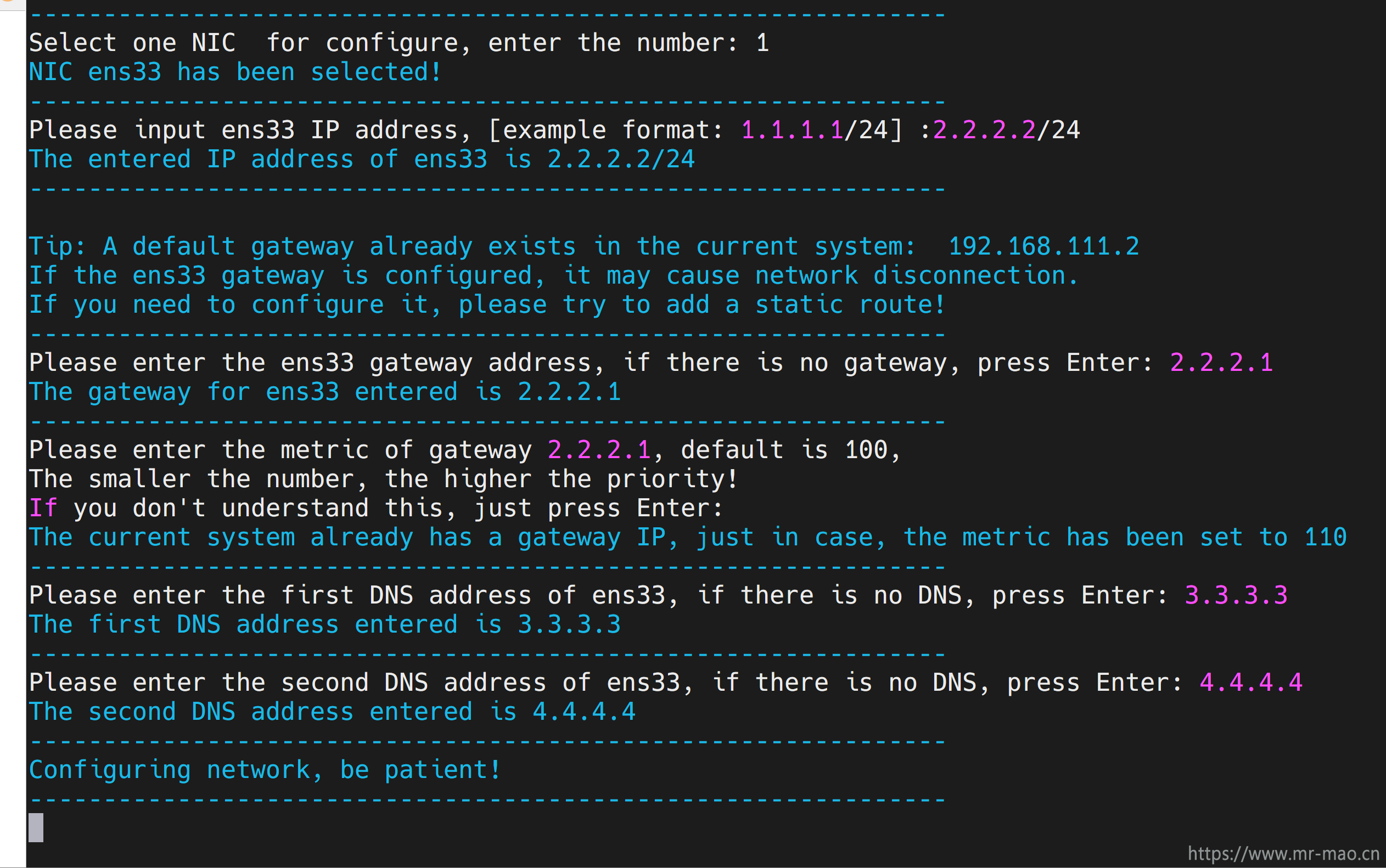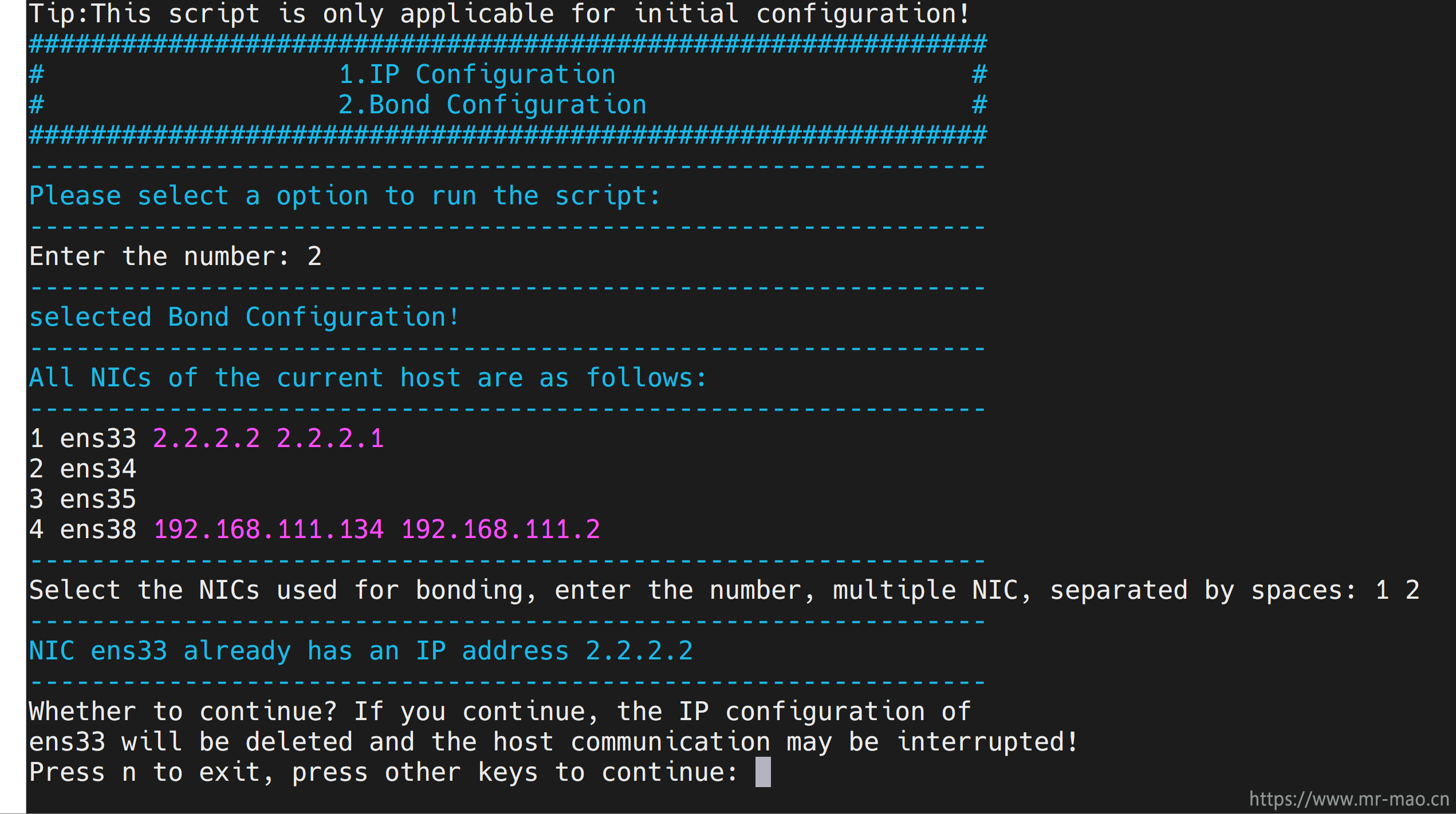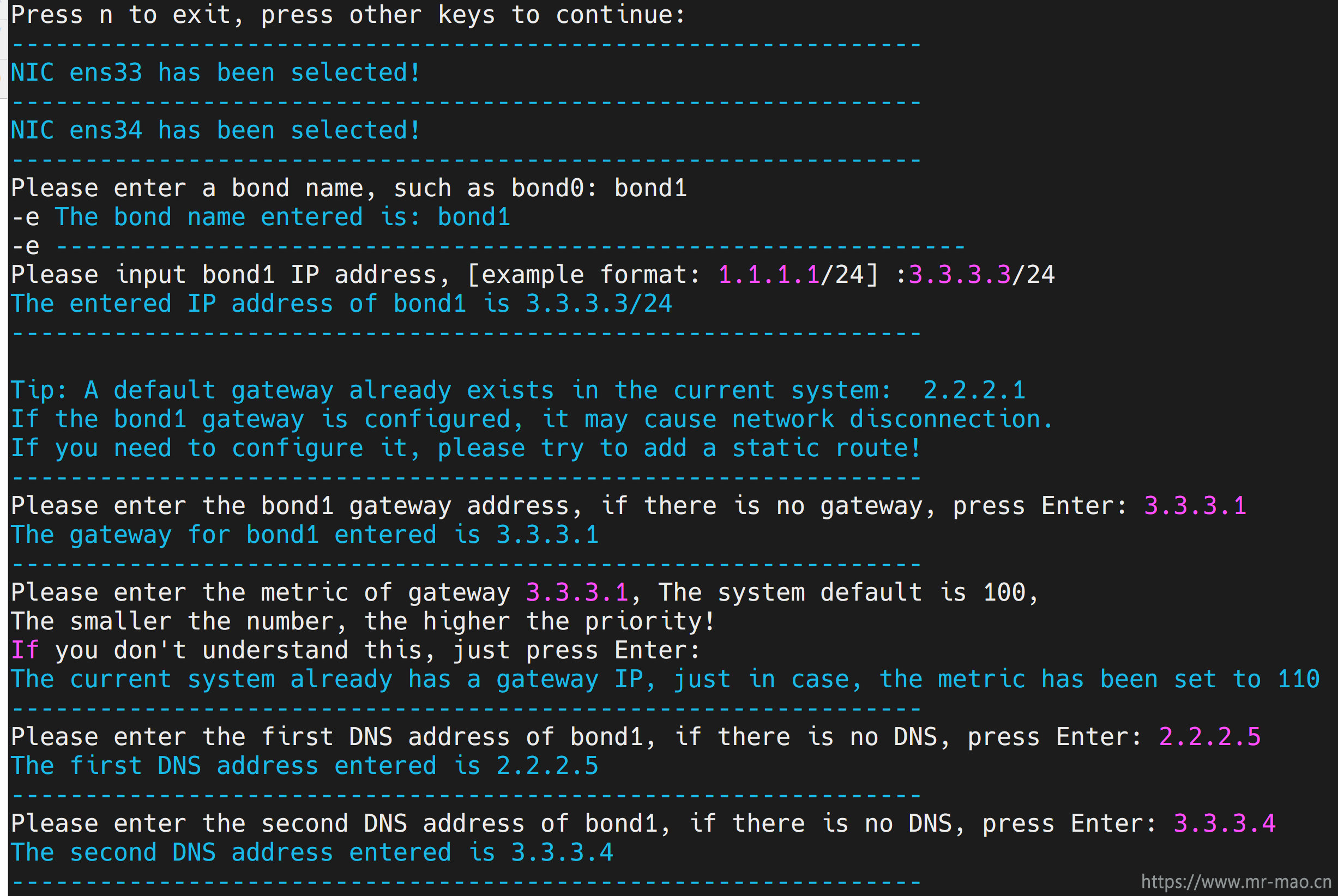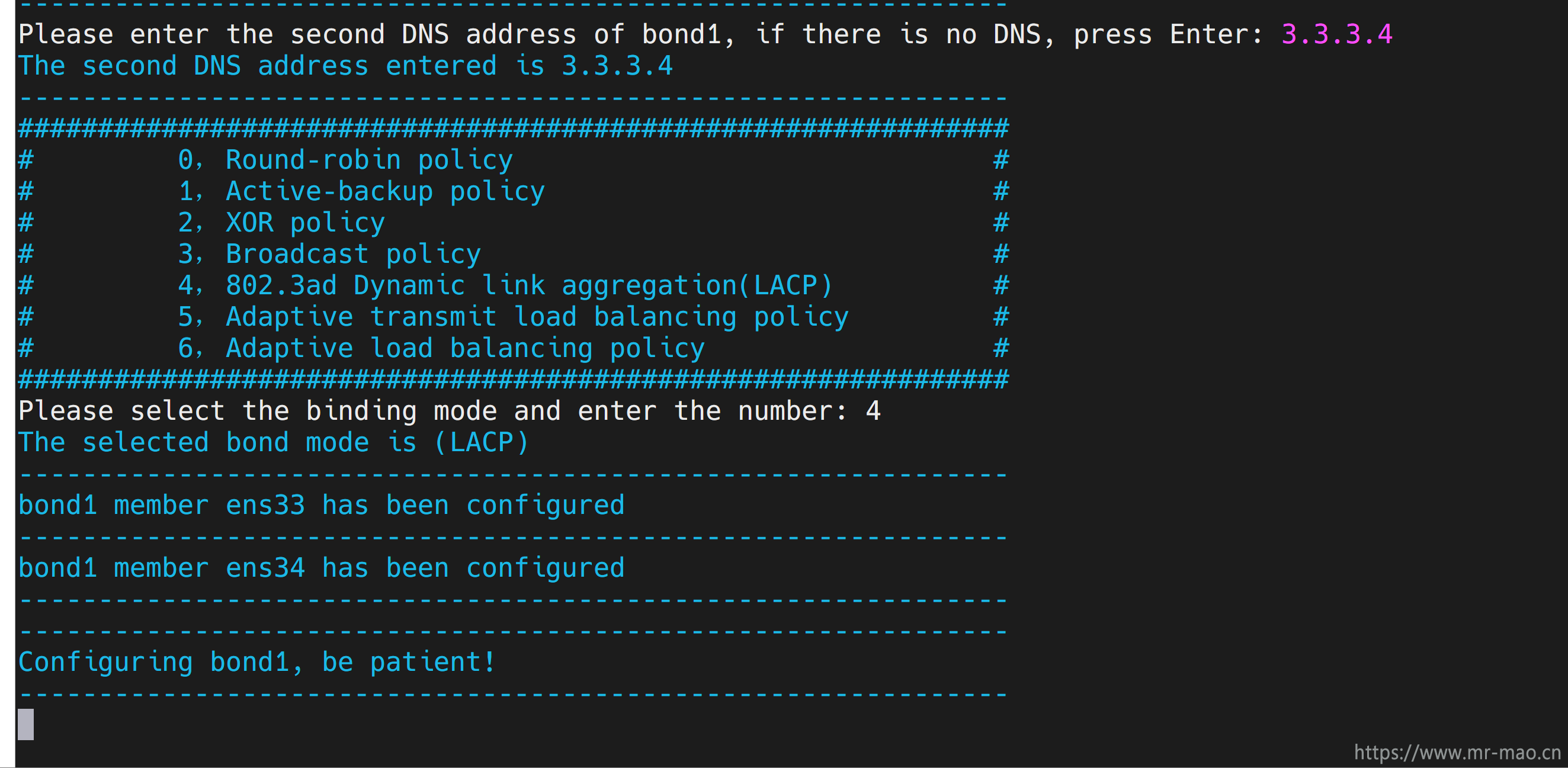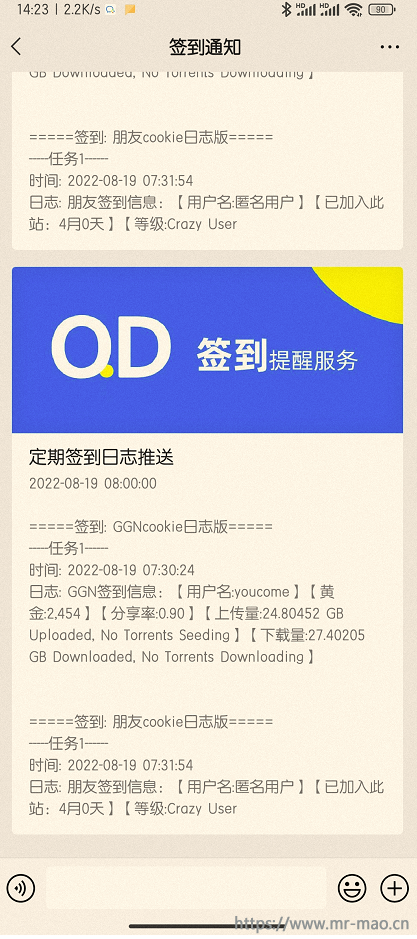服务器常用操作系统下载链接汇总
下面列出了服务器常用的操作系统的链接,通过网盘共享,如果链接失效,请留言。
所有的镜像来自于官方原版。
[scode type="blue"]2022年2月12日更新,添加nVidia-vgpu驱动、SQL Server。更新其他系统版本至最新、最全![/scode]
[scode type="blue"]2022年2月25日更新,添加VMware converter程序,更新其他系统版本至最新、最全![/scode]
[scode type="blue"]百度网盘提取码评论之后刷新可见,请勿留言无意义的评论![/scode]
1,Windows
点击下载 提取码
版本信息:
2008_R2_SP1_Lenovo_systemx.iso
cn_windows_server_2008_standard_enterprise_and_datacenter_with_sp2_x64_dvd_x15-41319.iso
cn_windows_server_2008_r2_standard_enterprise_datacenter_and_web_with_sp1_vl_build_x64_dvd_617396.iso
cn_windows_server_2012_r2_vl_x64_dvd_2979220.iso
cn_windows_server_2012_r2_vl_with_update_x64_dvd_6052729.iso
cn_windows_server_2016_vl_x64_dvd_11636695.iso
cn_windows_server_2016_updated_feb_2018_x64_dvd_11636703.iso
cn_windows_storage_server_2016_x64_dvd_9327778.iso
cn_microsoft_hyper-v_server_2016_x64_dvd_9347275.iso
cn_windows_server_2019_updated_march_2019_x64_dvd_c1ffb46c.iso
zh-cn_windows_server_2022_x64_dvd_6c73507d.iso
Rufus 制作 USB 启动盘简单教程.pdf2,CentOS
版本信息:
CentOS-6.0-x86_64-bin-DVD1.iso
CentOS-6.1-x86_64-bin-DVD1.iso
CentOS-6.2-x86_64-bin-DVD1.iso
CentOS-6.3-x86_64-bin-DVD1.iso
CentOS-6.4-x86_64-bin-DVD1.iso
CentOS-6.5-x86_64-bin-DVD1.iso
CentOS-6.6-x86_64-bin-DVD1.iso
CentOS-6.7-x86_64-bin-DVD1.iso
CentOS-6.8-x86_64-bin-DVD1.iso
CentOS-6.9-x86_64-bin-DVD1.iso
CentOS-6.10-x86_64-bin-DVD1.iso
CentOS-7.0-1406-x86_64-DVD.iso
CentOS-7.1-x86_64-DVD-1503-01.iso
CentOS-7.2-x86_64-DVD-1511.iso
CentOS-7.3-x86_64-DVD-1611.iso
CentOS-7.4-x86_64-DVD-1708.iso
CentOS-7.5-x86_64-DVD-1804.iso
CentOS-7.6-x86_64-DVD-1810.iso
CentOS-7.7-x86_64-DVD-1908.iso
CentOS-7.8-x86_64-DVD-2003.iso
CentOS-7.9-x86_64-DVD-2009.iso
CentOS-8.0-x86_64-1905-dvd1.iso
CentOS-8.1.1911-x86_64-dvd1.iso
CentOS-8.2.2004-x86_64-dvd1.iso
CentOS-8.3.2011-x86_64-dvd1.iso
CentOS-8.4.2105-x86_64-dvd1.iso
CentOS-8.5.2111-x86_64-dvd1.iso3,RHEL
版本信息:
rhel-server-6.0-x86_64-dvd.iso
rhel-server-6.1-x86_64-dvd.iso
rhel-server-6.2-x86_64-dvd.iso
rhel-server-6.3-x86_64-dvd.iso
rhel-server-6.4-x86_64-dvd.iso
rhel-server-6.5-x86_64-dvd.iso
rhel-server-6.6-x86_64-dvd.iso
rhel-server-6.7-x86_64-dvd.iso
rhel-server-6.8-x86_64-dvd.iso
rhel-server-6.9-x86_64-dvd.iso
rhel-server-6.10-x86_64-dvd.iso
rhel-server-7.0-x86_64-dvd.iso
rhel-server-7.1-x86_64-dvd.iso
rhel-server-7.2-x86_64-dvd.iso
rhel-server-7.3-x86_64-dvd.iso
rhel-server-7.4-x86_64-dvd.iso
rhel-server-7.5-x86_64-dvd.iso
rhel-server-7.6-x86_64-dvd.iso
rhel-server-7.7-x86_64-dvd.iso
rhel-server-7.8-x86_64-dvd.iso
rhel-server-7.9-x86_64-dvd.iso
rhel-server-8.0-x86_64-dvd.iso
rhel-server-8.1-x86_64-dvd.iso
rhel-server-8.2-x86_64-dvd.iso
rhel-server-8.3-x86_64-dvd.iso
rhel-server-8.4-x86_64-dvd.iso
rhel-server-8.5-x86_64-dvd.iso4,vSphere
点击下载
版本信息:
ESXI
VMware-VMvisor-Installer-201912001-15160138.x86_64.iso
VMware-VMvisor-Installer-201908001-14320405.x86_64.iso
VMware-VMvisor-Installer-6.0.update03-5572656.x86_64.iso
VMware-VMvisor-Installer-6.5.0.update03-14320405.x86_64.iso
VMware-VMvisor-Installer-6.5.0.update03-13932383.x86_64.iso
VMware-VMvisor-Installer-6.5.0.update02-8294253.x86_64.iso
VMware-VMvisor-Installer-6.7.0.update03-14320388.x86_64.iso
VMware-VMvisor-Installer-6.7.0.update02-13006603.x86_64.iso
VMware-VMvisor-Installer-6.7.0.update01-10302608.x86_64.iso
VMware-VMvisor-Installer-6.7.0.update03-201912001-15160138.x86_64.iso
VMware-VMvisor-Installer-7.0.0-15843807.x86_64.iso
VMware-VMvisor-Installer-7.0U2-17630552.x86_64.iso
VMware-VMvisor-Installer-7.0U2a-17867351.x86_64.iso
VMware-VMvisor-Installer-7.0U3c-19193900.x86_64.isoVCSA
VMware-VCSA-all-6.5.0-19261680.iso
VMware-VCSA-all-6.0.0-14518058.iso
VMware-VCSA-all-6.0.0-7977899.iso
VMware-VCSA-all-6.0.0-9451619.iso
VMware-VCSA-all-6.5.0-10964411.iso
VMware-VCSA-all-6.5.0-13638625.iso
VMware-VCSA-all-6.5.0-9451637.iso
VMware-VCSA-all-6.5.0-8307201.iso
VMware-VCSA-all-6.5.0-14836121.iso
VMware-VCSA-all-6.7.0-18831133.iso
VMware-VCSA-all-6.7.0-18010531.iso
VMware-VCSA-all-6.7.0-17138064.iso
VMware-VCSA-all-6.7.0-16708996.iso
VMware-VCSA-all-6.7.0-15976714.iso
VMware-VCSA-all-6.7.0-14367737.iso
VMware-VCSA-all-6.7.0-14836122.iso
VMware-VCSA-all-6.7.0-14070457.iso
VMware-VCSA-all-6.7.0-13643870.iso
VMware-VCSA-all-6.7.0-11726888.iso
VMware-VCSA-all-6.7.0-19300125.iso
VMware-VCSA-all-7.0.0-15952498.iso
VMware-VCSA-all-7.0.1-17327517.iso
VMware-VCSA-all-7.0.2-17958471.iso
VMware-VCSA-all-7.0.2-17694817.iso
VMware-VCSA-all-7.0.2-18455184.iso
VMware-VCSA-all-7.0.2-18356314.iso
VMware-VCSA-all-7.0.3-18778458.iso
VMware-VCSA-all-7.0.3-19234570.isoPM系列阵列卡-ISO
ESXi-6.5.0-20190804001-standard-customized-pm8222.iso
ESXi-6.5.0-20190804001-standard-customized-pm8060.iso
ESXi-6.7.0-20191204001-standard-customized-pm8060.iso
ESXi-6.7.0-20191204001-standard-customized-pm8222.iso
ESXi-7.0U3c-19193900-standard-customized-pm8222.isoOEM ISO (Lenovo、dell、inspur、cisco、hpe)
VMware-VMvisor-Installer-6.5.0.update03-18071574.x86_64-DellEMC_Customized-A08.iso
VMware_ESXi_6.5.0_Update3_13932383_Inspur_20200401.iso
VMware_ESXi_6.5.0_13932383_Custom_Cisco_6.5.3.1.iso
VMware-ESXi-6.7.0-Update3-18828794-HPE-Synergy-670.U3.10.8.6.1-Nov2021.iso
VMware-ESXi-6.5.0-Update3-18678235-HPE-Gen9plus-650.U3.10.8.0.36-Oct2021.iso
VMware-ESXi-6.5.0-Update3-18678235-HPE-Synergy-650.U3.10.8.5.11-Nov2021.iso
VMware-ESXi-6.5.0.update03-16576891-LNV-20200902.iso
VMware-ESXi-6.5.0-Update3-13932383-HPE-preGen9-650.U3.9.6.8.8-Jun2019.iso
VMware-VMvisor-Installer-7.0.0.update03-19193900.x86_64-DellEMC_Customized-A02.iso
VMware-ESXi-7.0.3-19193900-HPE-703.0.0.10.8.6.3-Jan2022-Synergy.iso
VMware-ESXi-7.0.3-19193900-HPE-703.0.0.10.8.1.3-Jan2022.iso
VMware_ESXi_7.0.2_17867351_LNV_20210717.iso
VMware-ESXi-7.0.3-Custom-Cisco-4.2.1-a.iso
Inspur_ESXI_7.0.2-2.iso
VMware-ESXi-6.7.0-Update3-18828794-HPE-Gen9plus-670.U3.10.8.1.2-Nov2021.iso
VMware-ESXi-6.7.0-17700523-Custom-Cisco-6.7.3.1.iso
VMware-VMvisor-Installer-6.7.0.update03-17700523.x86_64-DellEMC_Customized-A15.iso
VMware-ESXi-6.7.0.update03-17700523-LNV-20211116.iso
VMware_ESXi_6.7.0_8169922_Inspur_20200424.iso神秘代码
VMware vSphere ESXi 7.0 Enterprise Plus
================================
JJ2WR-25L9P-H71A8-6J20P-C0K3F
HN2X0-0DH5M-M78Q1-780HH-CN214
JH09A-2YL84-M7EC8-FL0K2-3N2J2
VMware vCenter 7.0 Standard
============================
104HH-D4343-07879-MV08K-2D2H2
410NA-DW28H-H74K1-ZK882-948L4
406DK-FWHEH-075K8-XAC06-0JH08
VMware VSAN 7.0 Enterprise Plus
============================
HN0D8-AAJ1Q-07D00-6U924-CX224
50008-221DH-M7E99-A9CKM-A1030
HN0NH-62051-H75E9-P38RM-0H870
VMware vSphere 7 Enterprise Plus with Add-on for Kubernetes
============================================
J1608-4GJEQ-071L8-9VA0H-2MUK6
M10DH-8YL47-474L1-DV3U0-8H054
MM4MR-2G005-H7039-JVCAP-2RAL8
NSX企业版
UC3RA-D3XD4-H817Z-UEMNG-WC0WF
VSAN企业版
NF4HH-F1K1Q-488R0-3L954-AF8285,Horizon
版本信息:
Horizon 6.1
Horizon 6.2
Horizon 7.0
Horizon 7.1
Horizon 7.2
Horizon 7.3
Horizon 7.4
Horizon 7.5
Horizon 7.6
Horizon 7.7
Horizon 7.8
Horizon 7.9
Horizon 7.10
Horizon 7.11
Horizon 7.12
Horizon 7.13
Horizon 7.13.2
Horizon 2006
Horizon 2103
Horizon 2106
Horizon 2111-ESB备注:需要获取更多VMware信息,点击这里VMware常用连接
6,Ubuntu
版本信息:
ubuntu-14.04.6-desktop-amd64.iso
ubuntu-14.04.6-server-amd64.iso
ubuntu-16.04.6-desktop-amd64.iso
ubuntu-16.04.6-server-amd64.iso
ubuntu-18.04-desktop-amd64.iso
ubuntu-18.04-server-amd64.iso
ubuntu-18.04.1-desktop-amd64.iso
ubuntu-18.04.1-server-amd64.iso
ubuntu-18.04.2-desktop-amd64.iso
ubuntu-18.04.2-server-amd64.iso
ubuntu-18.04.3-desktop-amd64.iso
ubuntu-18.04.3-server-amd64.iso
ubuntu-18.04.4-desktop-amd64.iso
ubuntu-18.04.4-server-amd64.iso
ubuntu-18.04.5-desktop-amd64.iso
ubuntu-18.04.5-server-arm64.iso
ubuntu-18.04.6-desktop-amd64.iso
ubuntu-18.10-desktop-amd64.iso
ubuntu-18.10-server-arm64.iso
ubuntu-19.04-desktop-amd64.iso
ubuntu-19.04-server-amd64.iso
ubuntu-19.10-desktop-amd64.iso
ubuntu-19.10-server-amd64.iso
ubuntu-20.04-desktop-amd64.iso
ubuntu-20.04.1-desktop-amd64.iso
ubuntu-20.04.1-live-server-amd64.iso
ubuntu-20.04.2-desktop-amd64.iso
ubuntu-20.04.2-live-server-amd64.iso
ubuntu-20.04.3-desktop-amd64.iso
ubuntu-20.10-desktop-amd64.iso
ubuntu-20.10-live-server-amd64.iso
ubuntu-21.04-desktop-amd64.iso
ubuntu-21.04-live-server-amd64.iso
ubuntu-21.10-desktop-amd64.iso
ubuntu-21.10-live-server-amd64.iso7,Oracle Linux
版本信息:
OracleLinux-Release6-Update0-x86_64-dvd.iso
OracleLinux-Release6-Update1-x86_64-dvd.iso
OracleLinux-Release6-Update2-x86_64-dvd.iso
OracleLinux-Release6-Update3-x86_64-dvd.iso
OracleLinux-Release6-Update4-x86_64-dvd.iso
OracleLinux-Release6-Update5-x86_64-dvd.iso
OracleLinux-Release6-Update6-x86_64-dvd.iso
OracleLinux-Release6-Update7-x86_64-dvd.iso
OracleLinux-Release6-Update8-x86_64-dvd.iso
OracleLinux-Release6-Update9-x86_64-dvd.iso
OracleLinux-Release6-Update10-x86_64-dvd.iso
OracleLinux-Release7-Update0-x86_64-dvd.iso
OracleLinux-Release7-Update1-x86_64-dvd.iso
OracleLinux-Release7-Update2-x86_64-dvd.iso
OracleLinux-Release7-Update3-x86_64-dvd.iso
OracleLinux-Release7-Update4-x86_64-dvd.iso
OracleLinux-Release7-Update5-x86_64-dvd.iso
OracleLinux-Release7-Update6-x86_64-dvd.iso
OracleLinux-Release7-Update7-x86_64-dvd.iso
OracleLinux-Release7-Update8-x86_64-dvd.iso
OracleLinux-Release7-Update9-x86_64-dvd.iso
OracleLinux-Release8-Update0-x86_64-dvd.iso
OracleLinux-Release8-Update0-x86_64-dvd.iso
OracleLinux-Release8-Update1-x86_64-dvd.iso
OracleLinux-Release8-Update2-x86_64-dvd.iso
OracleLinux-Release8-Update3-x86_64-dvd.iso
OracleLinux-Release8-Update4-x86_64-dvd.iso
OracleLinux-Release8-Update5-x86_64-dvd.iso8,SUSE
SLES-11-SP3-DVD-x86_64-GM-DVD1.iso
SLES-11-SP4-DVD-x86_64-GM-DVD1.iso
SLE-12-SP2-Server-DVD-x86_64-GM-DVD1.iso
SLE-12-SP3-Server-DVD-x86_64-GM-DVD1.iso
SLE-12-SP4-Server-DVD-x86_64-GM-DVD1.iso
SLE-15-Installer-DVD-x86_64-GM-DVD1.iso
SLE-15-Installer-DVD-x86_64-GM-DVD2.iso
SLE-15-Packages-x86_64-GM-DVD1.iso
SLE-12-SP5-SAP-DVD-x86_64-GM-DVD1.iso9,nVidia-vGPU驱动-许可程序
驱动
NVIDIA-GRID-vSphere-6.5-410.122-412.38.zip
NVIDIA-GRID-vSphere-6.7-410.122-412.38.zip
NVIDIA-GRID_vSphere-6.7-418.66-418.70-425.31.zip
NVIDIA-GRID-Windows-418.70-425.31.zip
NVIDIA-GRID-vSphere-6.5-418.66-418.70-425.31.zip
NVIDIA-GRID-vSphere-6.5-430.27-430.30-431.02.zip
NVIDIA-GRID-vSphere-6.7-430.27-430.30-431.02.zip
NVIDIA-GRID-Linux-KVM-430.46-431.79.zip
NVIDIA-GRID-Windows-430.46-431.79.zip
NVIDIA-GRID-vSphere-6.5_410.107-412.31.zip
NVIDIA-GRID-Windows_410.107-412.31.zip
NVIDIA-GRID-vSphere-6.7-390.113-390.115-392.37.zip
NVIDIA-GRID-vSphere-6.5-390.113-390.115-392.37.zip
NVIDIA-GRID-vSphere-6.7_410.107-412.31.zip
NVIDIA-GRID-vSphere-7.0-450.142-450.142.00-453.10.zip
NVIDIA-GRID-vSphere-7.0-470.82-470.82.01-472.39.zip
NVIDIA-GRID-Linux-KVM-450.80-450.80.02-452.39.zip
NVIDIA-GRID-Linux-KVM-470.82-470.82.01-472.39.zip
NVIDIA-GRID-RHEL-7.9-470.103.02-470.103.01-472.98.zip
NVIDIA-GRID-vSphere-6.7-450.55-450.51.05-451.48.zip
NVIDIA-GRID-vSphere-6.7-460.32.04-460.32.03-461.33.zip
NVIDIA-GRID-vSphere-6.5-450.102-450.102.04-452.77.zip许可服务器
NVIDIA-ls-linux-2021.07-2021.07.0.30193485.zip
NVIDIA-ls-linux-2018.10.0.25098346.zip
NVIDIA-ls-windows-2018.10.0.25098346.zip
NVIDIA-ls-linux-2019.05.0.26416627.zip
NVIDIA-ls-windows-64-bit-2019.05.0.26416627.zip
NVIDIA-ls-linux-2020.05.0.28406365.zip
NVIDIA-gpumodeswitch-2016-04.zip10,SQL Server
cn_sql_server_2008_r2_enterprise_x86_x64_ia64_dvd_522233.iso
cn_sql_server_2012_enterprise_core_edition_with_sp1_x64_dvd_1234496.iso
cn_sql_server_2012_enterprise_edition_with_sp1_x86_dvd_1458050.iso
cn_sql_server_2014_enterprise_edition_with_service_pack_1_x64_dvd_6669544.iso
cn_sql_server_2014_enterprise_edition_with_service_pack_2_x64_dvd_8962407.iso
cn_sql_server_2016_enterprise_with_service_pack_1_x64_dvd_9538279.iso
cn_sql_server_2016_enterprise_x64_dvd_8699450.iso
cn_sql_server_2019_enterprise_x64_dvd_2bfe815a.iso
zh-hans_sql_server_2008_enterprise_x86_x64_ia64_dvd_x14-89199.iso11,Debian
debian-10.0.0-amd64-DVD-1.iso
debian-10.0.0-amd64-DVD-2.iso
debian-10.0.0-amd64-DVD-3.iso
debian-10.1.0-amd64-DVD-1.iso
debian-10.1.0-amd64-DVD-2.iso
debian-10.1.0-amd64-DVD-3.iso
debian-10.10.0-amd64-DVD-1.iso
debian-10.10.0-amd64-DVD-2.iso
debian-10.10.0-amd64-DVD-3.iso
debian-10.11.0-amd64-DVD-1.iso
debian-10.11.0-amd64-DVD-2.iso
debian-10.11.0-amd64-DVD-3.iso
debian-10.2.0-amd64-DVD-1.iso
debian-10.2.0-amd64-DVD-2.iso
debian-10.2.0-amd64-DVD-3.iso
debian-10.3.0-amd64-DVD-1.iso
debian-10.3.0-amd64-DVD-2.iso
debian-10.3.0-amd64-DVD-3.iso
debian-10.4.0-amd64-DVD-1.iso
debian-10.4.0-amd64-DVD-2.iso
debian-10.4.0-amd64-DVD-3.iso
debian-10.5.0-amd64-DVD-1.iso
debian-10.5.0-amd64-DVD-2.iso
debian-10.5.0-amd64-DVD-3.iso
debian-10.6.0-amd64-DVD-1.iso
debian-10.6.0-amd64-DVD-2.iso
debian-10.6.0-amd64-DVD-3.iso
debian-10.7.0-amd64-DVD-1.iso
debian-10.7.0-amd64-DVD-2.iso
debian-10.7.0-amd64-DVD-3.iso
debian-10.8.0-amd64-DVD-1.iso
debian-10.8.0-amd64-DVD-2.iso
debian-10.9.0-amd64-DVD-1.iso
debian-10.9.0-amd64-DVD-2.iso
debian-10.9.0-amd64-DVD-3.iso
debian-11.0.0-amd64-DVD-1.iso
debian-11.1.0-amd64-DVD-1.iso
debian-11.2.0-amd64-DVD-1.iso
debian-7.5.0-i386-DVD-1.iso
debian-7.5.0-i386-DVD-2.iso
debian-7.5.0-i386-DVD-3.iso
debian-7.8.0-amd64-DVD-1.iso
debian-7.8.0-amd64-DVD-2.iso
debian-7.8.0-amd64-DVD-3.iso
debian-7.8.0-i386-DVD-1.iso
debian-7.8.0-i386-DVD-2.iso
debian-7.8.0-i386-DVD-3.iso
debian-9.12.0-amd64-DVD-1.iso
debian-9.12.0-amd64-DVD-2.iso
debian-9.12.0-amd64-DVD-3.iso
debian-9.13.0-amd64-DVD-1.iso
debian-9.3.0-amd64-DVD-1.iso
debian-9.3.0-amd64-DVD-2.iso
debian-9.3.0-amd64-DVD-3.iso
debian-9.3.0-i386-DVD-1.iso
debian-9.3.0-i386-DVD-2.iso
debian-9.3.0-i386-DVD-3.iso
debian-9.4.0-amd64-DVD-1.iso
debian-9.4.0-amd64-DVD-2.iso
debian-9.4.0-amd64-DVD-3.iso
debian-9.5.0-amd64-DVD-1.iso
debian-9.5.0-amd64-DVD-2.iso
debian-9.5.0-amd64-DVD-3.iso12,VMware converter
VMware-converter-all-5.0.0-470252.exe
VMware-converter-all-5.0.1-875114.exe
VMware-converter-en-5.1.0-1087880.exe
VMware-converter-en-5.5.0-1362012.exe
VMware-converter-en-5.5.3-2183569.exe
VMware-converter-en-6.0.0-2716716.exe
VMware-converter-en-6.1.1-3533064.exe
VMware-converter-en-6.2.0-7348398.exe
VMware-converter-en-6.2.0-8466193.exe